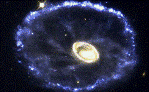How To Use This Site
The Home Page
This site is unapologetically self-indulgent in that it's designed as a tool for me, and for certain family members, friends and colleagues. Of course, anyone is free to use it if they wish.
Much of the site will, I hope, be of general interest and utility, though some of the pages are peculiar to my needs and/or interests (for example the page for students in a class I teach at Ryerson University in Toronto).
I chose to use as my home page the collection of desktop resources that you saw, which replaces the bookshelf that I used to have close to my desk with dictionaries etc. I keep this open and use it frequently, particularly when I'm reading technical material. By the way every page has the Google search window because it's so useful and universal; so those who use Google as their home page might consider using this site instead, still have immediate access to Google searches, and have the add-ons that this site provides too.
For those of you who want to explore the site for the first time, the following few notes will help you find your way around.
The Thumbnails
In keeping with the 'Universe' theme, and for no real reason other than fun and the 'wow' factor, I provide the thumbnail photographs in the top left-hand corner with hyperlinks to photographs in the NASA archives. Clicking on the thumbnail on the home page will take you to a new photograph each day. On all of the other pages it will show you an enlarged version of the thumbnail. Some of these images are truly spectacular.
The Dropdown Menus
These will give you primary access to the search resource pages throughout the site.
The Pico Search Window
Courtesy of Pico, this will allow you to search this site.
The Google Search Window
Courtesy of Google, this will allow you to search the Web - or go directly to the Google site by clicking on the Google logo.
The Breadcrumb Trail
As you navigate this site, this line below the Google search window will always show you exactly where you are, and will allow you to find your way back. (Research shows that some people find this useful, while others may prefer to use the 'Back' arrow.)
At the far right is the Site Map link. Try it - you may like it as an easy way of moving around the site
The Common Search Window
This is the major tool for accessing the various 'Best-of-The-Best' sites.
By entering your search term(s) in this window, you may choose any of the sites in the table below the wiindow by clicking the appropriate radio button and then 'GO'.
The search term(s) are persistent, so if you don't find what you are looking for, you may return to the page, and with two clicks select and search another site.
As a search strategy I would recommend always beginning with Google, then perhaps try some of the other search engines on the Home Page. This may well provide you with the answer you are looking for, or at least give you better insights into the issue you are exploring.
You may then wish to explore the question more deeply, and with some assurance of quality of information, from some of the sources accessible from this site.
The Site Map
This is accessible from the 'About' drop-down menuas well as the Breadcrumb level. It gives an overall representation of the site, and allows direct access to the pages. (Again, research shows that some people find this very useful, and may use it as their primary navigation tool.)
|